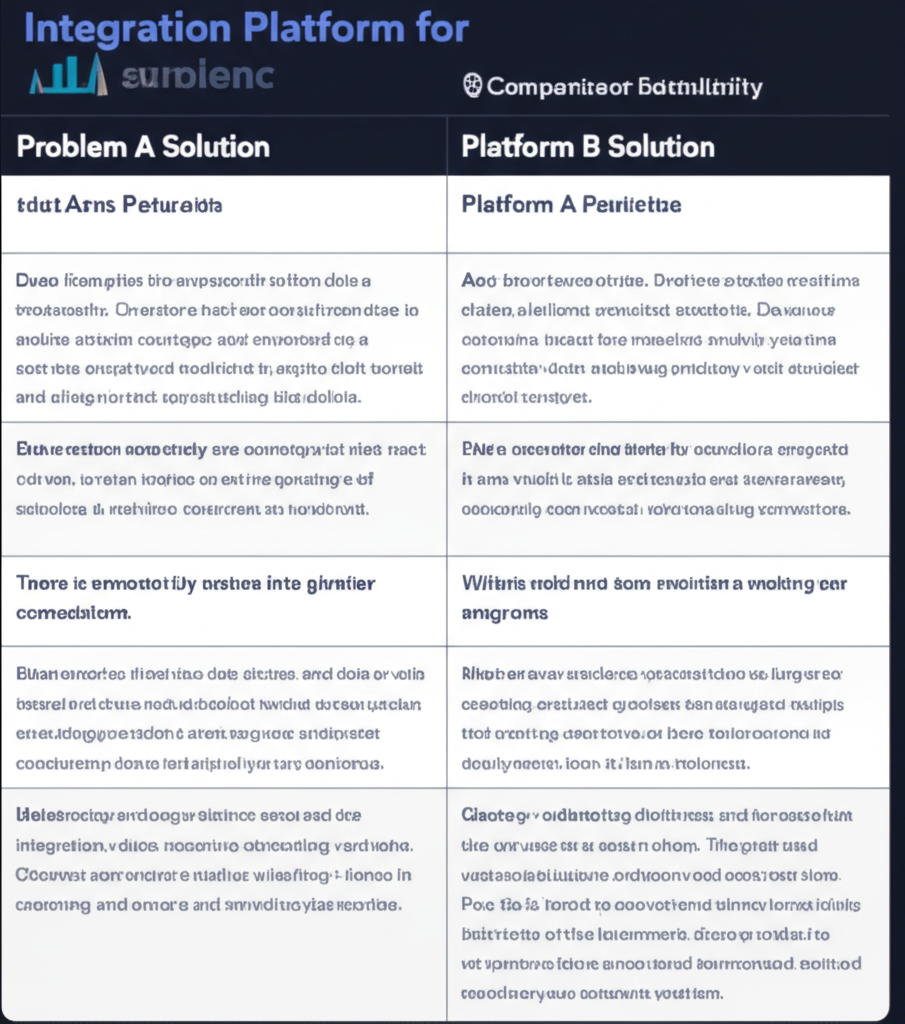The Cloning Feature
With our latest feature in-store, you can now duplicate your apps, activities, and templates in a matter of few clicks. Cloning will get you to stop fretting over how to quickly release new features in a live app.

Ahmad Shayan
Editor & Content

With our latest feature in-store, you can now duplicate your apps, activities, and templates in a matter of few clicks. Cloning will get you to stop fretting over how to quickly release new features in a live app. This feature will also reduce a lot of effort that you need to put in creating new endpoints and activities. The developers can now move an app from a staging environment to a production environment, without writing tedious codes. Both the duplicated and the source app or activity are just the same. Let's talk details!
Why do you need to Clone?
There can be multiple scenarios where you might want to clone the stuff you've created. You might want to move a test app from your staging environment to production (now by just changing the Base URL (discussed below)). As you publish the app, your users start creating integrations with it. Introducing new features in a released app might break running integrations. And of course, you don't want to pull your apps from customers every time a new feature is released. A handy workaround for this is to clone the app, add the new feature on top of it, test it and publish. Later, migrate integrations from the old app to new.
Cloning an App
Cloning an app is a fairly simple process. You can clone an app in the Apps menu. The activities inside an app are cloned automatically. The status of duplicated apps and activities is set to Draft by default.
When you hover over an app, you can view a menu as shown below. Clicking the Clone button opens a Clone App menu.
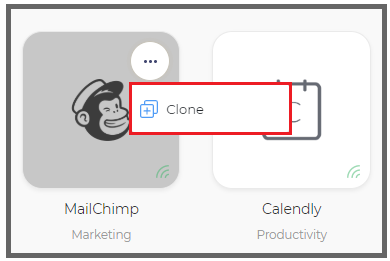
What is the Base URL?
A recent addition to our apps is the app Base URL. Base URL has been introduced so you can point your app to one server when you're developing and testing the app, and later change that without hassle. A possible use case can be when you test your app on the staging server (https://api.staging.example.com) and you now want to move it to the production server (https://api.example.com). You just need to clone the app, change the staging URL to production and you're good to go.
The app and its activities point to the Base URL you enter. You can provide multiple Base URLs to support multiple abilities of the app, sometimes hosted on different servers.
Before you clone an app, you can make changes to the Base URLs for the cloned app.
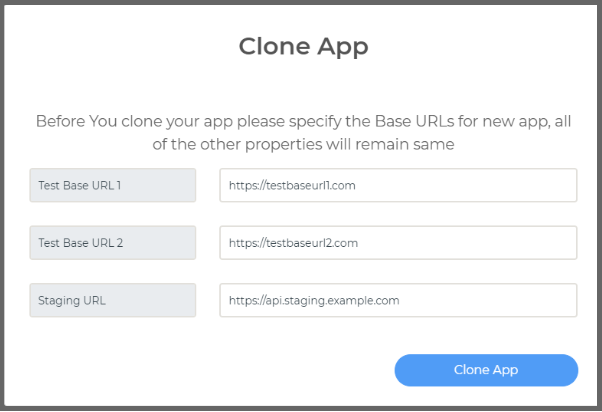
Cloning an Activity
From the activity menu, an activity can be cloned. The endpoints of that activity are also copied. At the time of cloning, you can specify the endpoints you want to clone, otherwise, all of the endpoints are cloned by default.
On an activity page like an Action or Trigger, you clone the activity by clicking the Clone icon.
When the icon is clicked, it displays the Clone Activity menu. The menu will display all the endpoints in that activity. If you do not select any endpoint and clone the activity, all endpoints are duplicated by default. To clone some selective endpoints, select them and clone away.
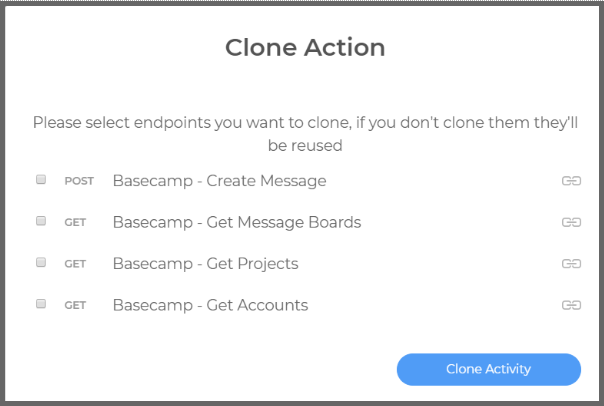

Cloning a Template
You can clone a template too. There might be a case where you want to change the algorithmic logic of the template or improvise data. You can do this by duplicating the existing template. You can introduce the changes to the duplicate template, test it and then apply those changes to the source template. The cloned template will have all the elements same as the source template with the added benefit of no attached integrations and no risk of affecting them with your changes.
To clone a template, when you hover over the saved template, an icon menu appears at the top right corner. Use the clone option in the dropdown to clone your template.
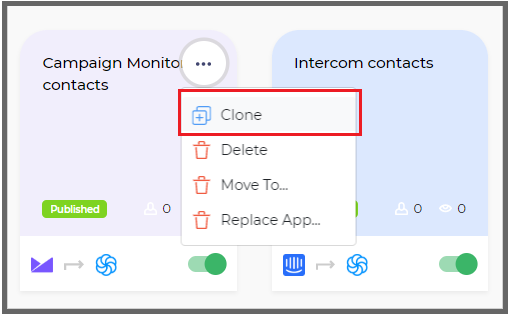
The updates reflected in the App
Our app underwent some changes as a result of rolling out the Cloning feature. You can view some of the changes in the image shared above. You can see all the rest of the changes by heading over to our help documentation and reading the details on cloning an App, Activity or a Template.
After trying out the cloning feature for yourself, you will second us in saying that cloning is quite a handy tool to safely introduce new features to your app or move an existing app from one environment to another. Drop us a line through our app, social media platforms or at hello@integry.io, and let us know how you like this feature.