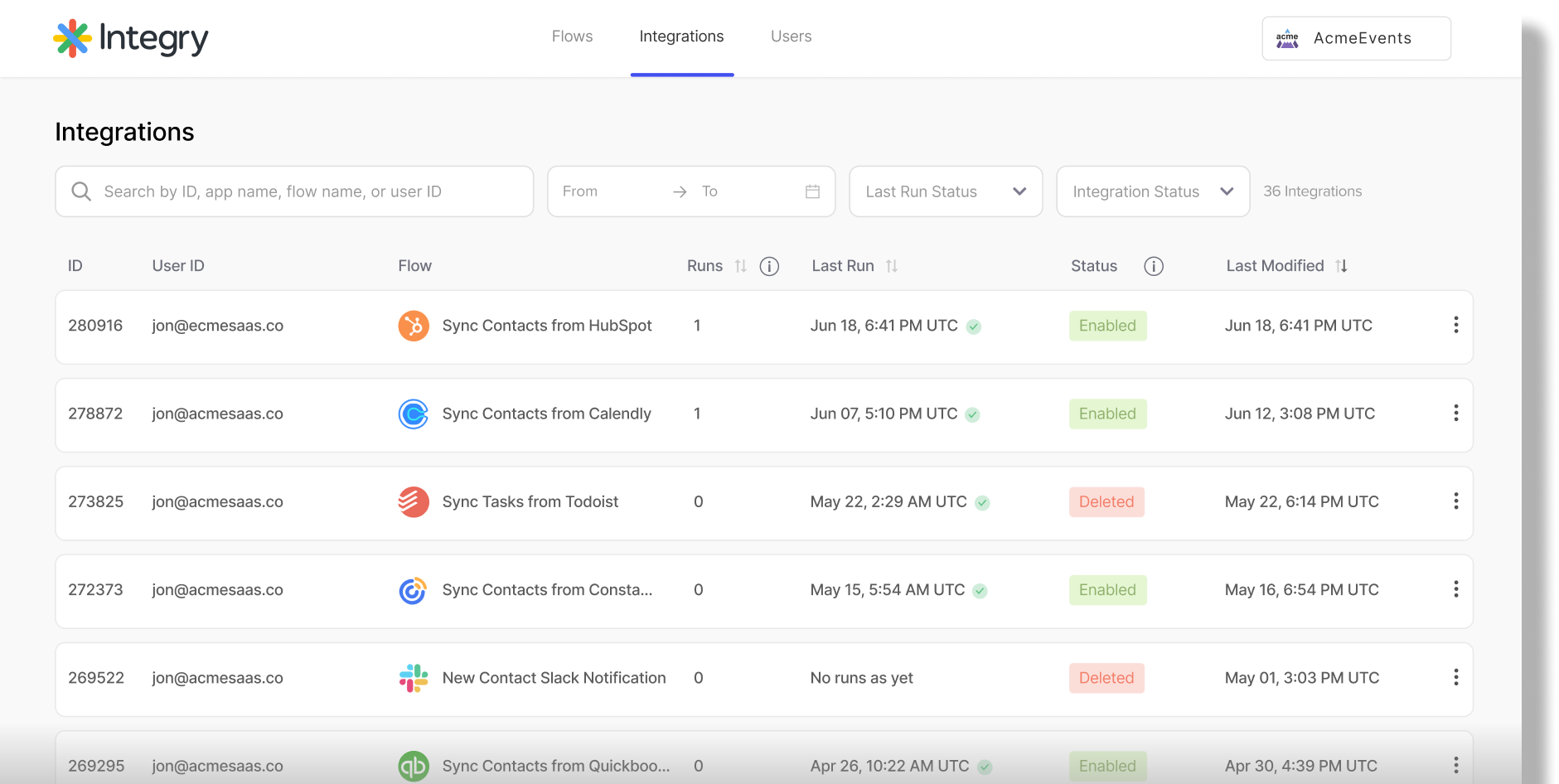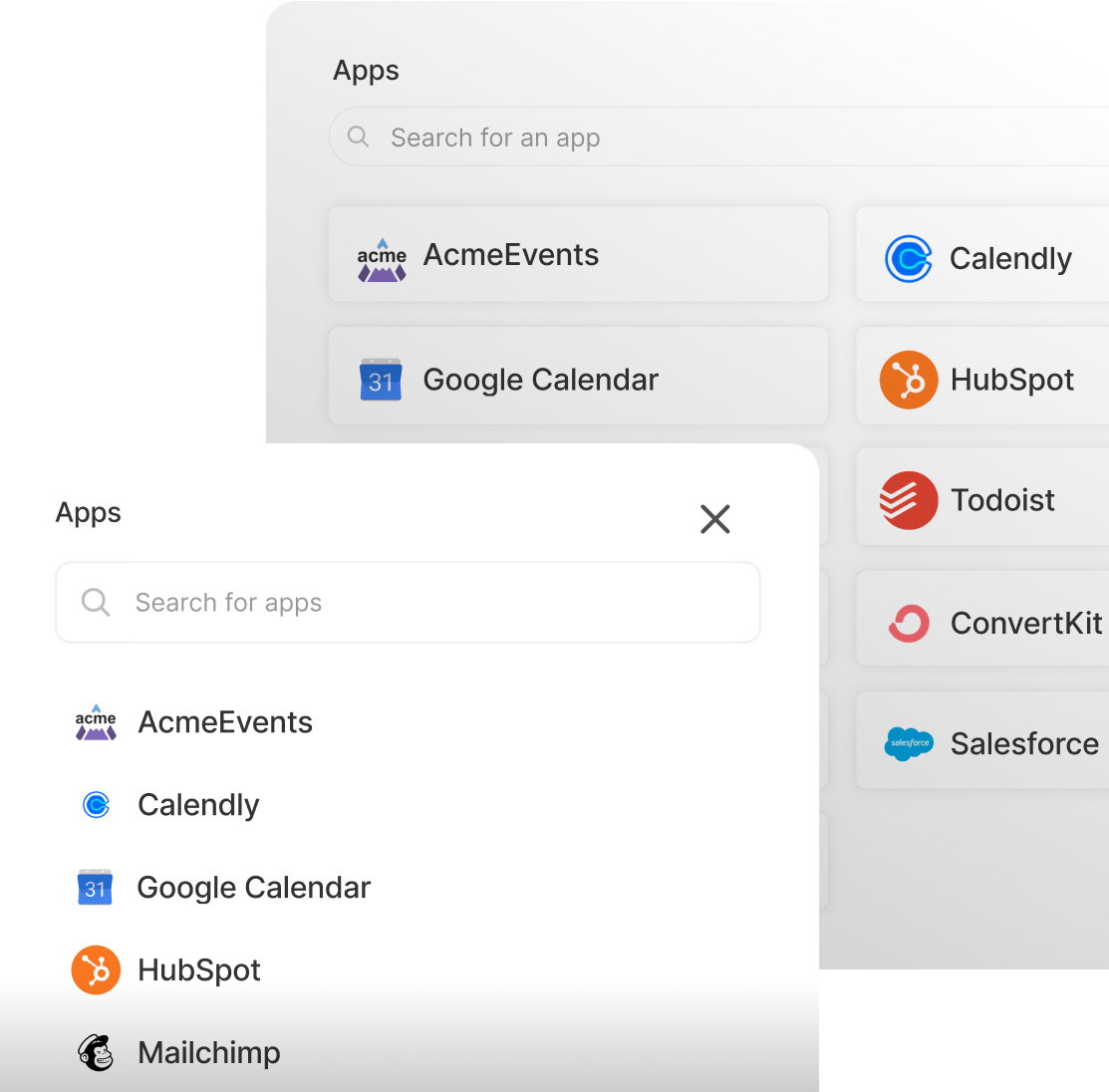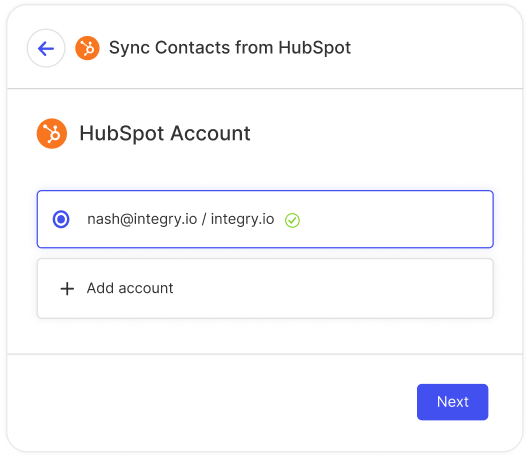Integration Monitoring
Empower Support
Give support teams the tools to understand customer issues without involving product engineers.
Birds Eye View of Integrations
Get an overview of all integrations and their statuses across the system.
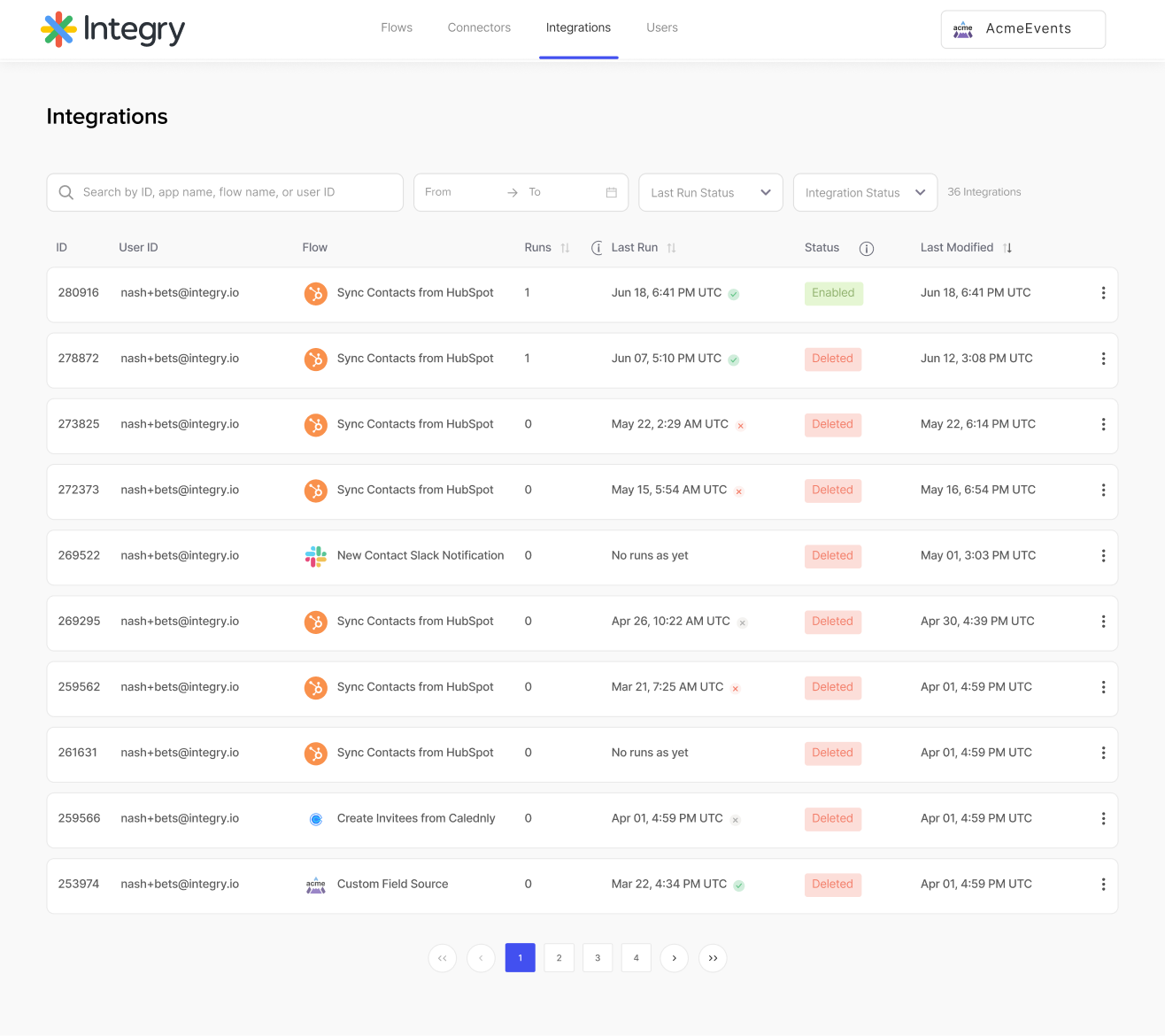
Full Integration Activity Log
Dive into any integration and search through API calls. Debug customer data issues quickly with our UI without external tooling or pulling in engineers.
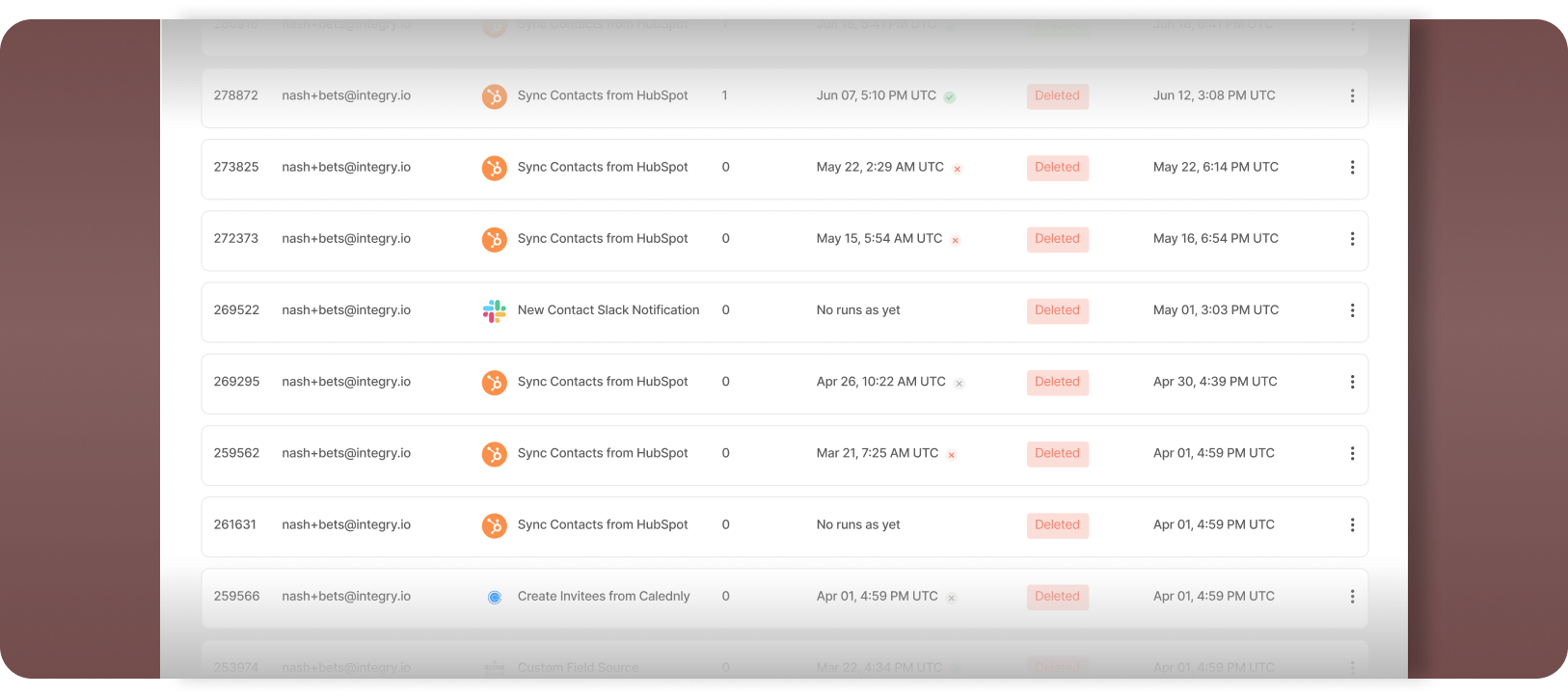
Slice & Dice
Filter integration runs by Status, Error Code, Timeframe, Trigger, ID, etc.
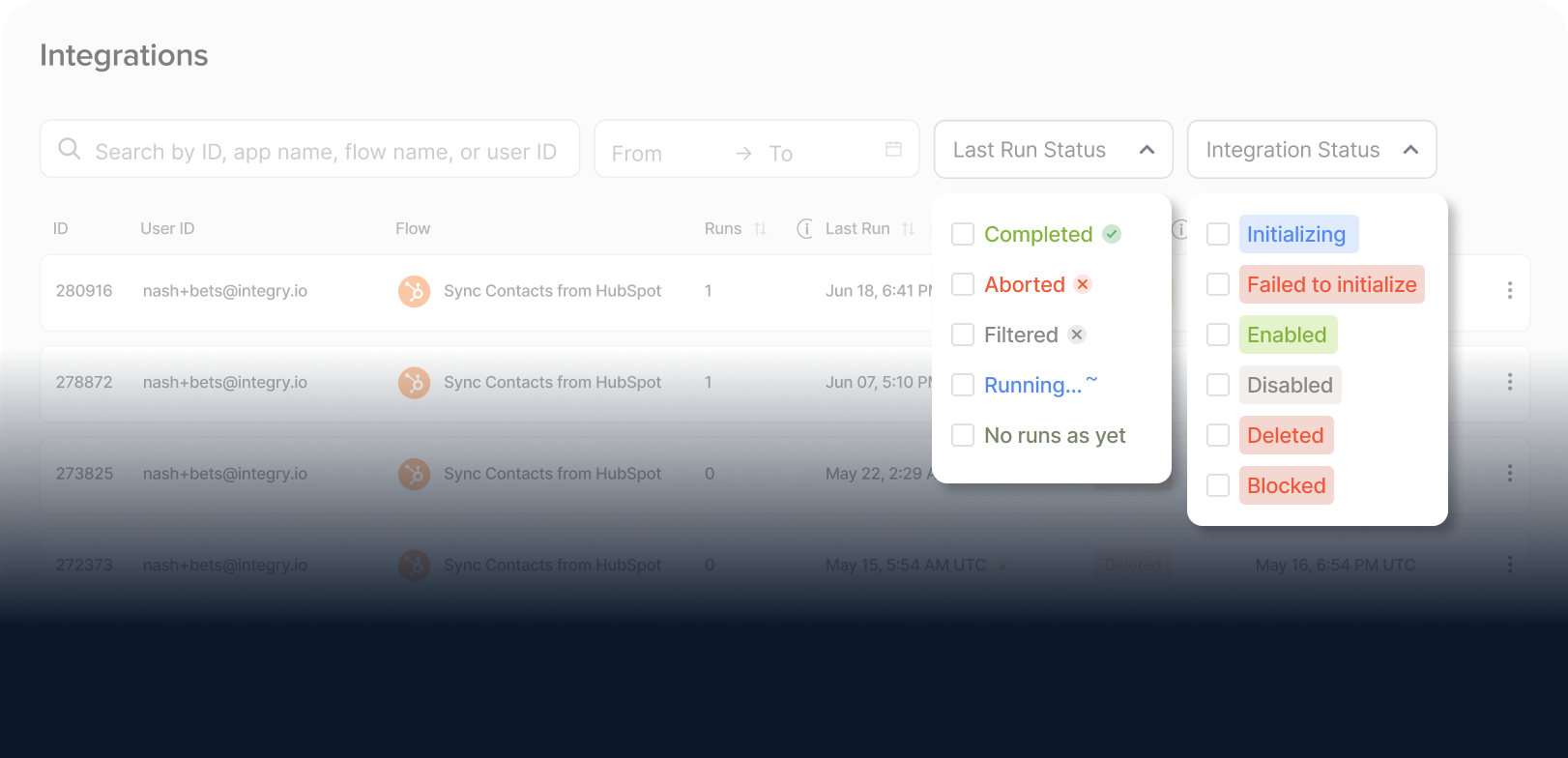
Debug & Resolve
Reduce customer resolution time
Empowered support teams can respond to customer queries and resolve issues with Integry tooling quickly and independently.
Search Across Integration Runs
Search any part of a payload, identify an integration run that causes an issue, and provide clarity to customers and resolutions.
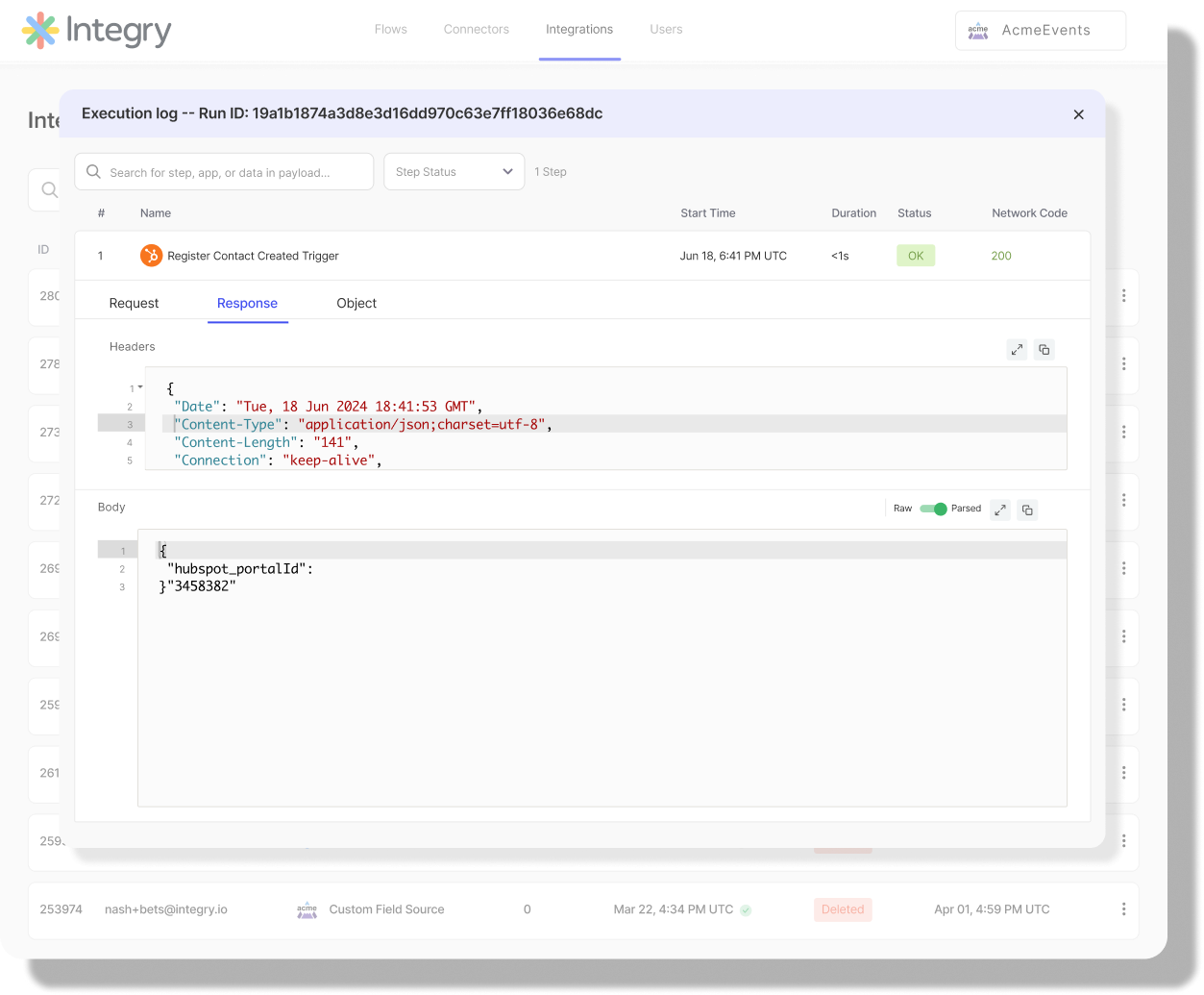
Manual Retries
Re-execute failed runs manually when an underlying issue has been resolved.
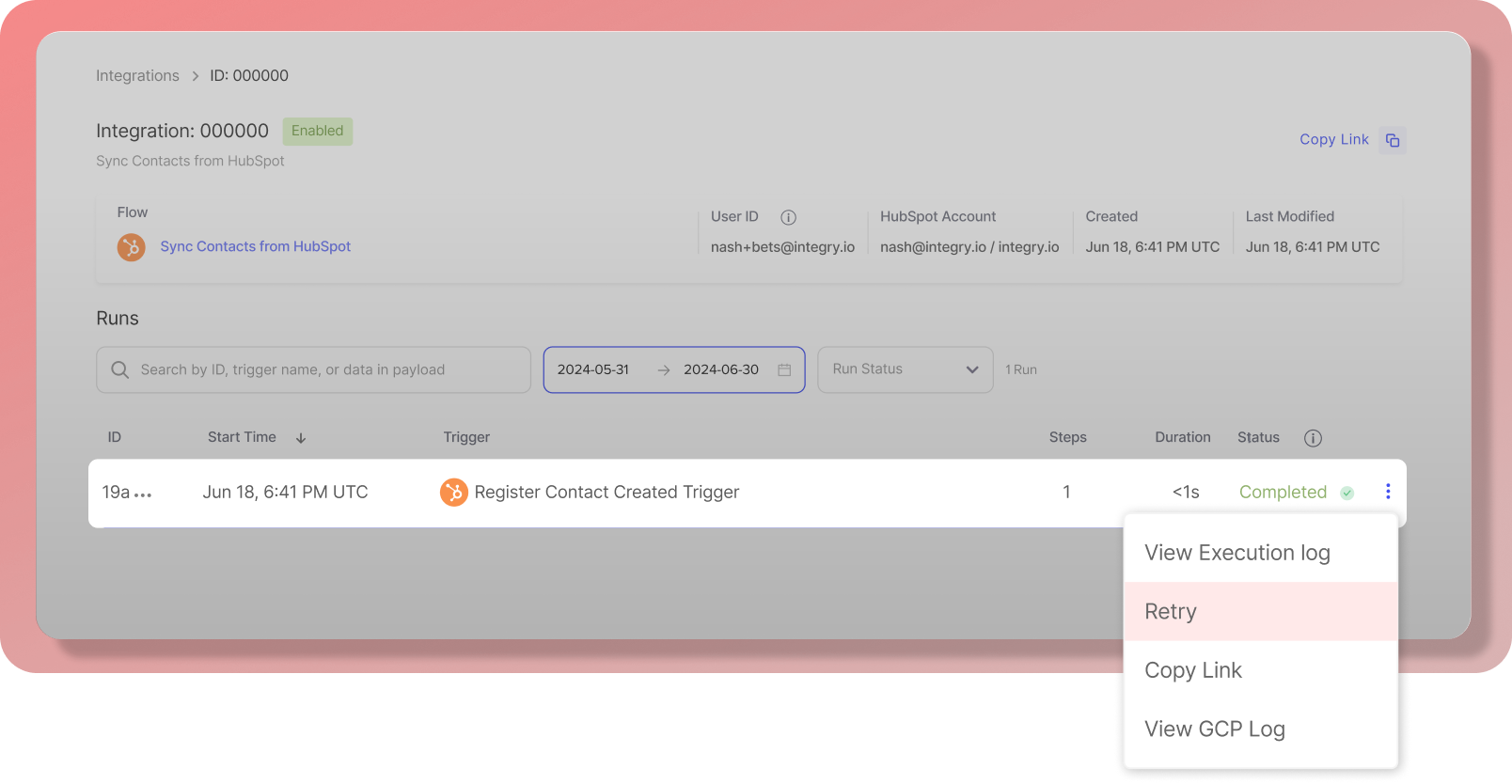
Notifications
Notify teams of issues in real-time via Slack or create tickets on Zendesk etc automatically.
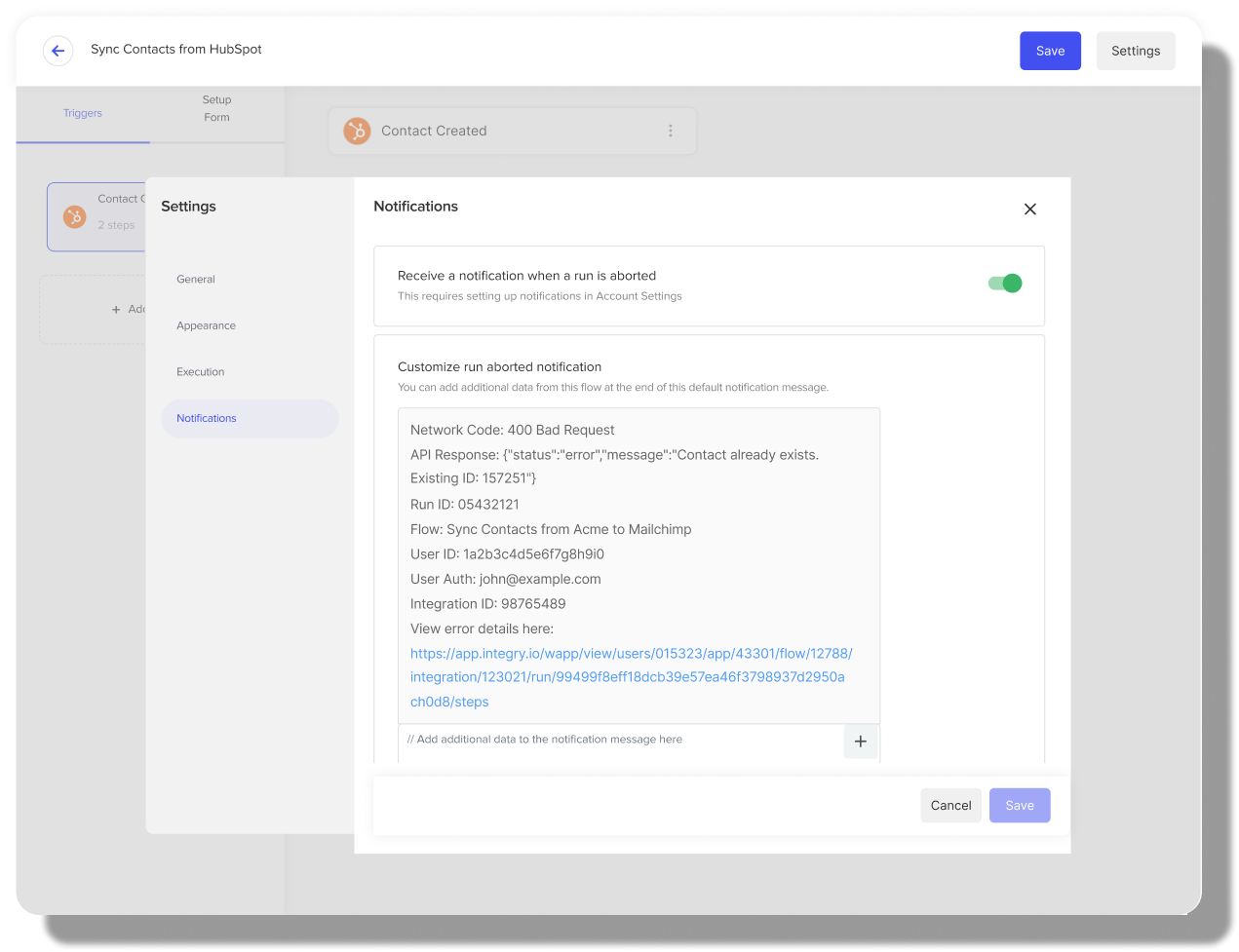
Error Workflows
Execute custom workflows for when something goes wrong.
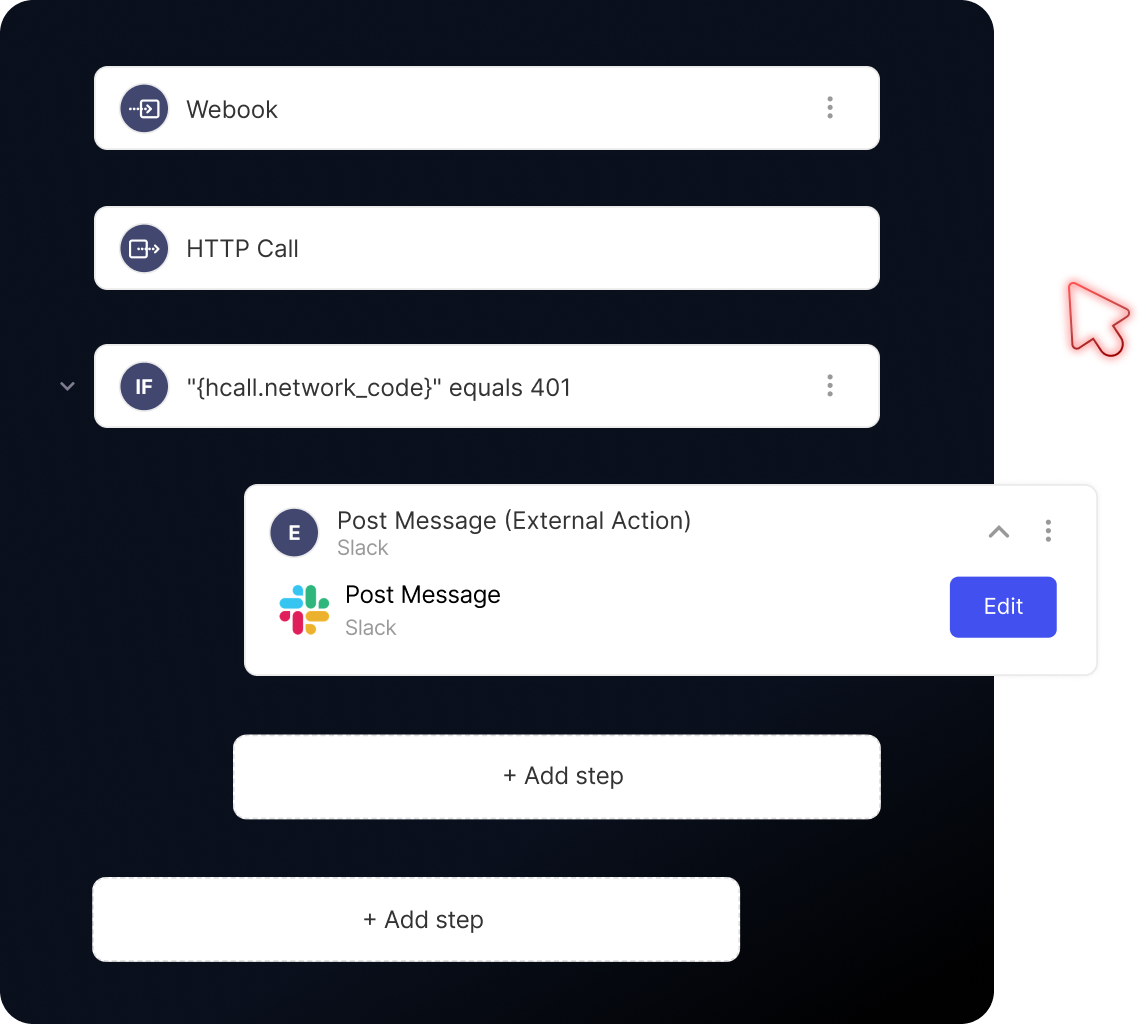
User Management
Better Administration
Manage integrations set up by users, give them access to new integrations, and set usage limits.
Manage Integrations
Take action on the user's behalf: delete, disable, or set up integrations.
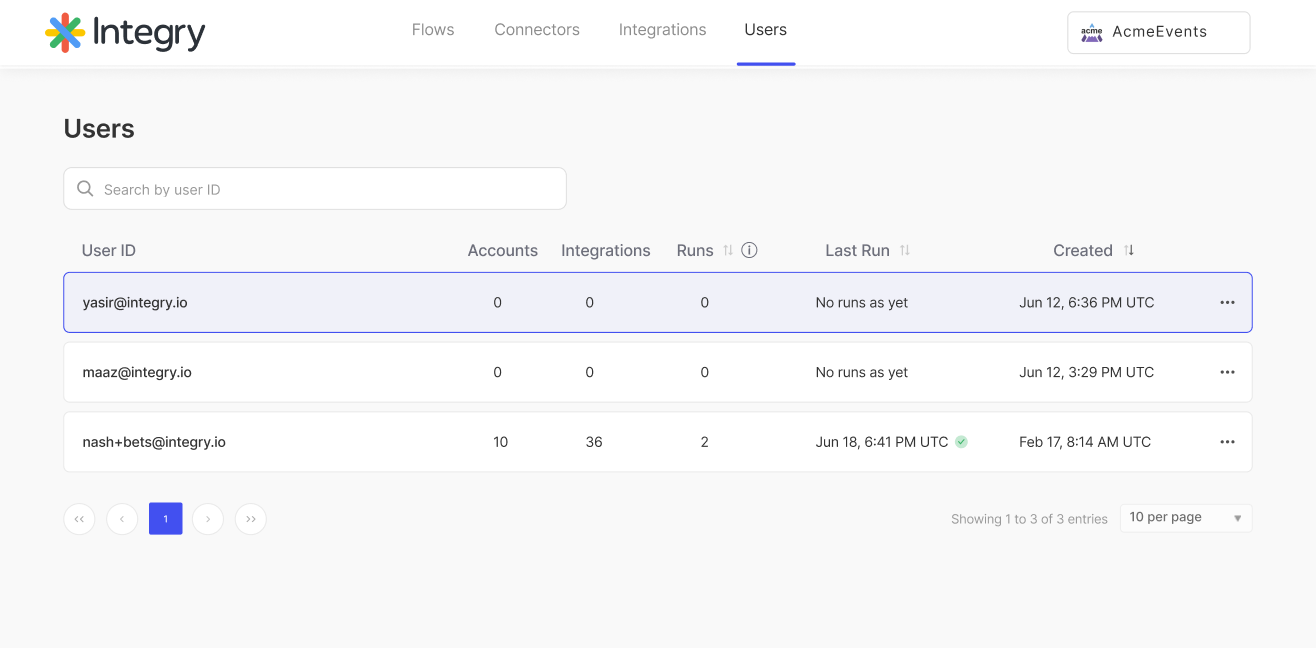
Usage Limits & Beta Access
In addition to deciding which integrations to show users, control how many Runs to allocate to a user. Give users access to early or in-development integrations before releasing them to your audience.
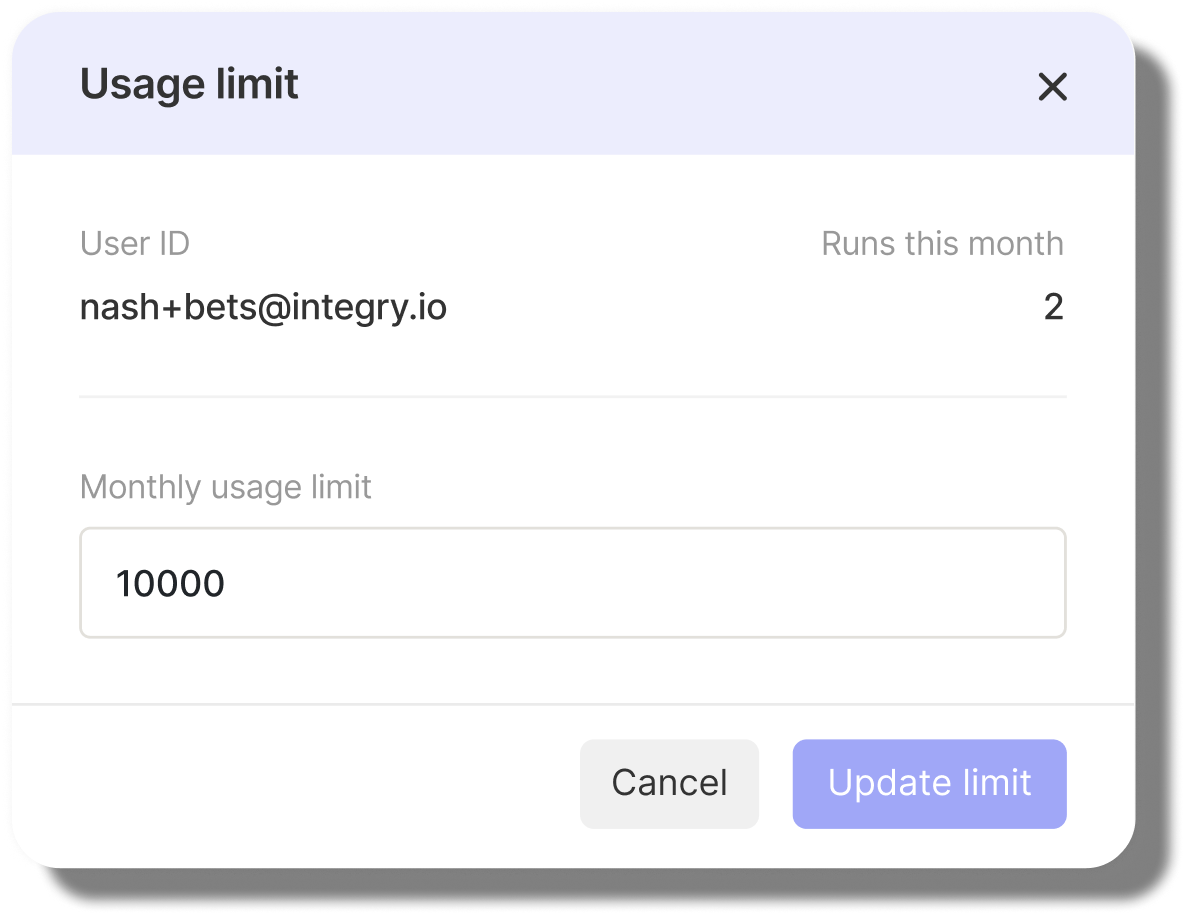
Benefits
Give Superpowers to Support
Enhance operational efficiency and user experience.
Cut Resolution Time
Reduce the time spent identifying and fixing issues with our ultra-fast log search and filtering.
Empower Support
Let support teams identify issues before sending them to the engineering.
Join 50,000+ Users Running Native Integrations
We power 200,000+ integrations and 1B+ API calls monthly for engineering teams at agile startups and enterprises.